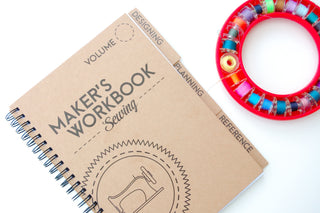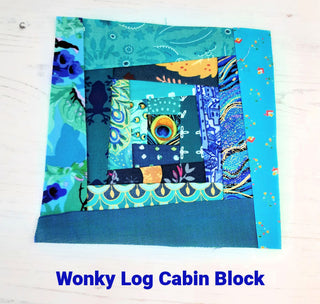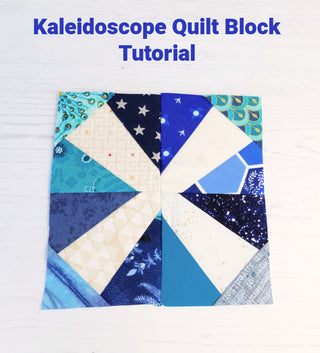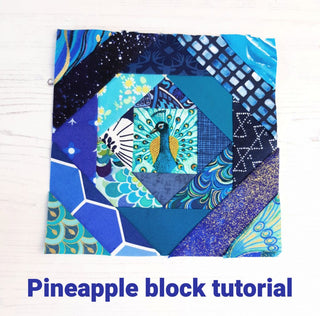News
-

Tracing a Sewing Pattern
So you’ve got your pattern home from the shop, carefully unfurl the pattern sheet but then what? You could chop into the sheet, cutting out the pieces in your size.....
-

Tracing Patterns for Children
One thing you can rely on is that children are always growing! There are so many brilliant childrens patterns on the market and most of them cover a very large...
-
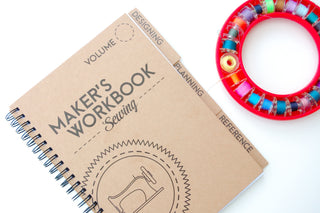
A beautifully designed workbook for makers!
Maker’s Workbook is a sewing journal which contains space to record the details of 25 sewing projects, get on top of your stash, and plan your future makes. The A5 size...
-

Free foundation piecing projects
Our foundation paper is semi transparent for easy fabric placement and tears easily for removal after sewing. Even better you can get 15% off by joining our newsletter! We are...
-

Pattern weight tutorial
Pattern weights are a great way to weigh down your Patterntrace (Swedish tracing paper) when tracing patterns. It's much faster than pinning your pattern pieces. I also find them come...
-

Free winter sewing patterns
It looks like we are set for a long cold winter this year, so our thoughts have been turning to nice warm garments and layers to keep us warm. We've...
-

Foundation pieced Christmas stocking project
This scrap friendly foundation pieced Christmas stocking project can be made with Christmas fabrics or looks great in rainbow colours like we've chosen to do. The finished stocking is 18...
-

Free Bag Patterns
Find fabulous free bag sewing patterns from handbags to travel bags
-

Fractured Pouch Project
This fractured foundation pieced pouch project is ideal for scrap busting and makes a beautiful gift. It's a great size to use as a make up bag, or toiletry bag...
-
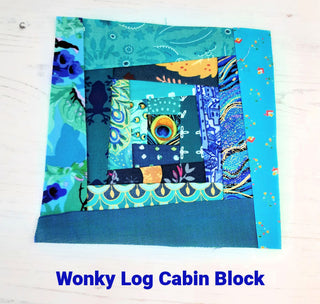
Wonky Log Cabin Block
The wonky log cabin is a great modern twist on the more traditional log cabin block. We made a scrappy version with a fussy cut centre, using our foundation paper....
-
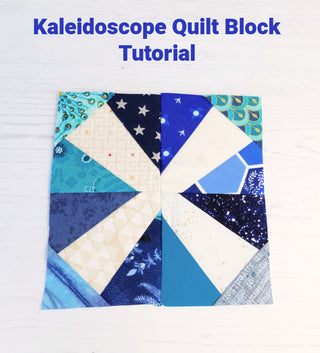
Kaleidoscope Block Tutorial
This kaleidoscope quilt block (click to download the pattern) is a 6.5 inch foundation pieced block. You can use our foundation paper to make piecing this block easy. I decided...
-
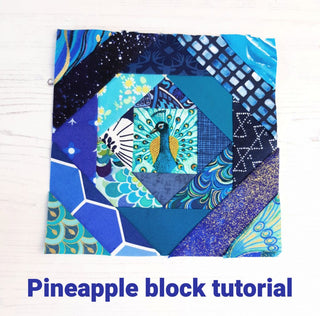
Pineapple Quilt Block Pattern
The pineapple quilt block is great for scrap busting, or you can do each square a different colour or alternate light and dark colours for a striking effect. We opted...